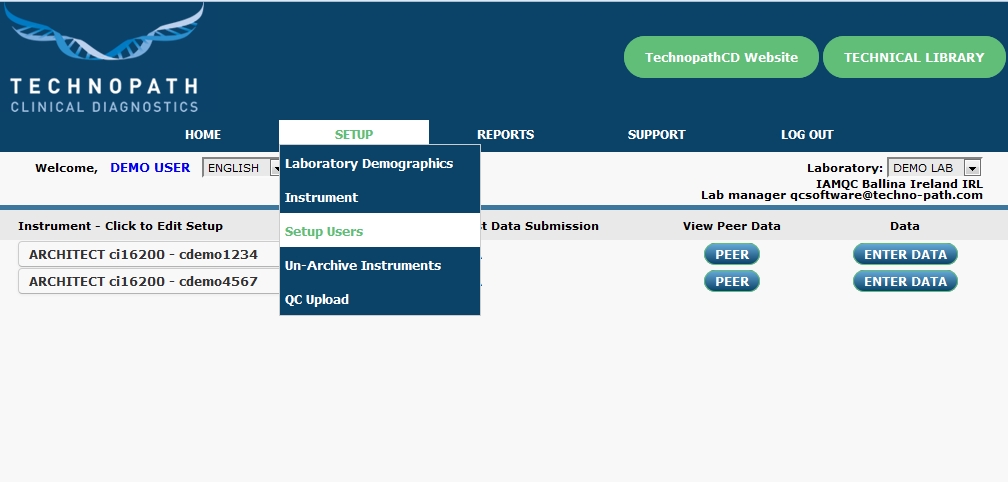
Step 1
Login to IAMQC™ using your USERNAME and PASSWORD.
Click SETUP and select USERS from the drop-down menu.

Step 2
Users that have already been setup for your account are displayed on the screen.
Click on the ADD NEW button to setup a new user.

Step 3
Enter your user information and set the users access rights.
Click save to post changes to the database.
All updated information will now be displayed on the Setup Users page.
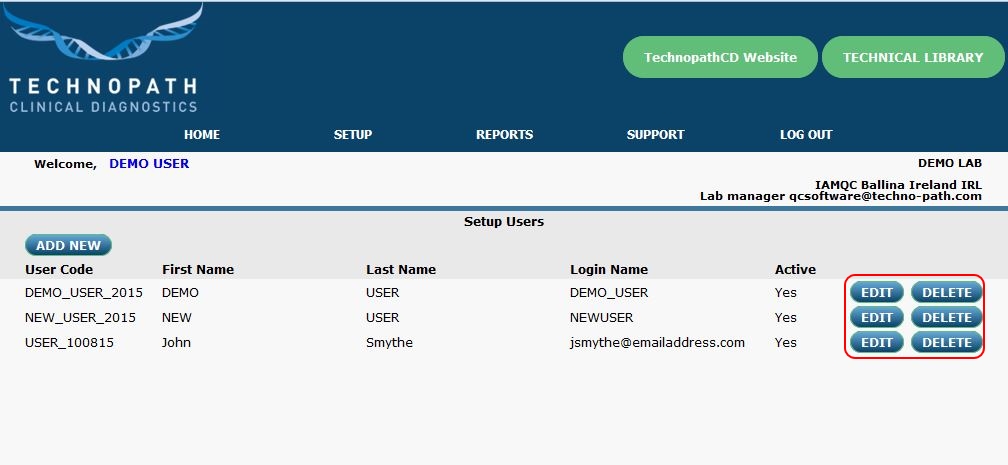
Notes
If you wish to make changes to an existing account, simply click on EDIT next to the selected user and make changes as necessary.
Click DELETE next to a specific user to delete this user account and all associated information.