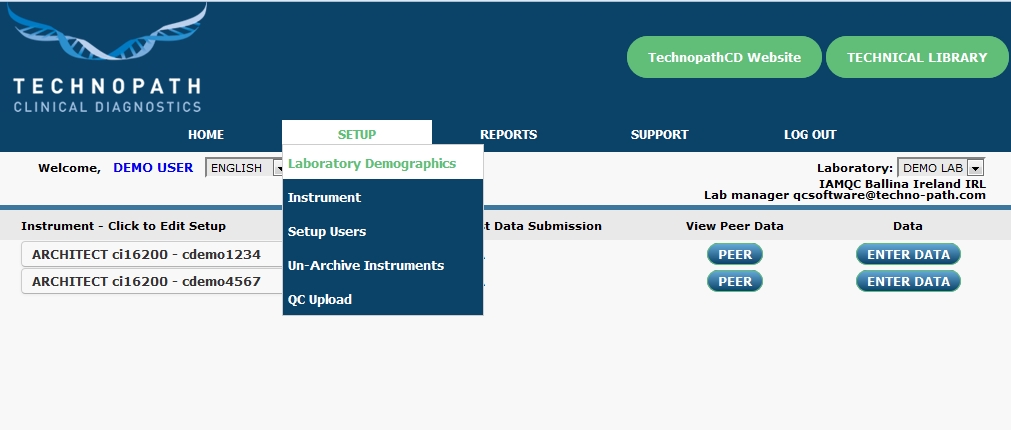
Step 1
Login to IAMQC™ using your USERNAME and PASSWORD.
Click SETUP and select LABORATORY DEMOGRAPHICS from the drop-down menu displayed.
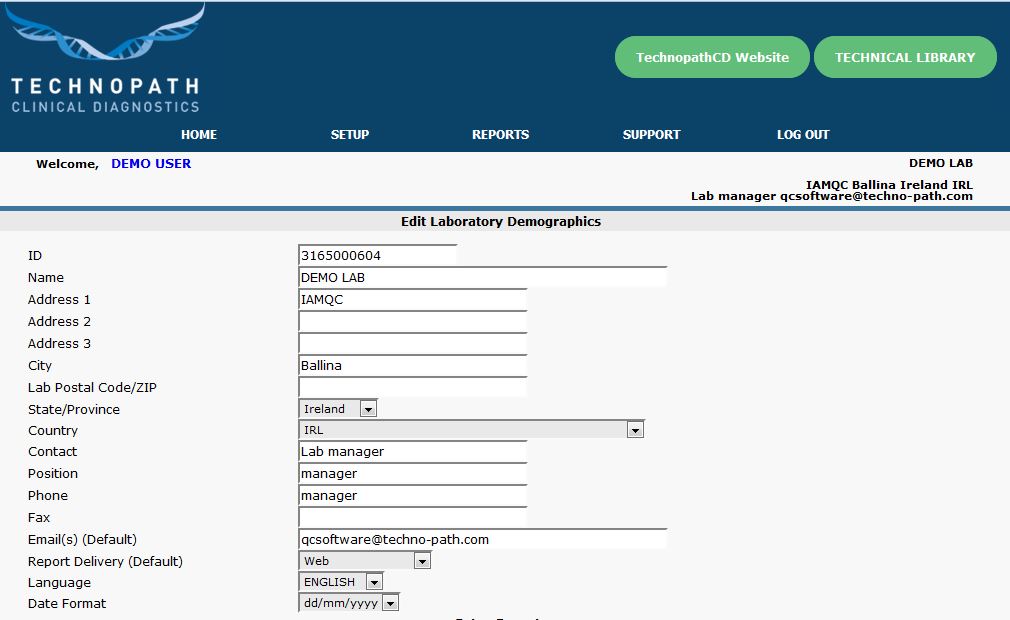
Step 2
On the Laboratory Demographics screen, click on the EDIT button to make changes.
The system will now display all of the previously saved laboratory demographic information.
Make changes as necessary.
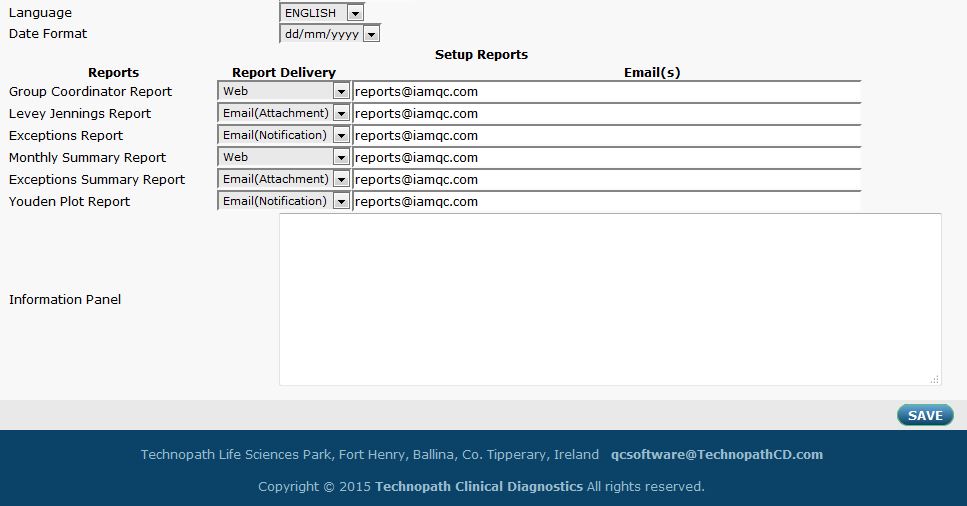
Step 3
The customer can also change the email recipients that receive the IAMQC™ reports. Using the drop-down options for report delivery, the customer can choose between making the reports available only by logging in to the website, by email attachment to specified users or by email notification containing a link to specified users.
Once the options are chosen.
Enter the relevant email address(es) into the form
click SAVE to post changes to the database.
Notes
Account administrator privileges are required to edit the email recipient.
Contact your local administrator if you do not have the required privileges..